Snipping Transcripts with Snipd
For the past few years, podcasts have served as both a valuable source of learning and inspiration for me. Then, I quickly realized that integrating audio into a personal knowledge management (PKM) workflow is not a simple task. Fortunately, the emergence of new podcast apps is changing this situation. I have been using Snipd, an app that has become an indispensable companion in my PKM workflow over the past year or so.
A major draw of Snipd is its AI-powered text summarization feature, known as “snips.” The app transcribes a relatively short conversation window around each key point, somewhat similar to bookmarks, and then uses AI to summarize and aggregate these notes for syncing with PKM apps like Readwise, Notion, Obsidian, and others. My second brain is in Emacs, so I manually export and import these notes as markdown using purpose-written scripts.
While I am generally not a big fan of AI-powered summarization, I appreciate that Snipd effectively adds structures, as in chapters and sections, to otherwise unstructured audio content. Given that I am often interested in particular segments rather than entire podcast episodes, being able to get a quick overview before diving in saves me time. Apps like Snipd address the issue of inefficient content consumption and the lack of information discoverability inherent in audio formats.
At the same time, I often encounter situations where I simply want to extract short transcripts for personal reference. They might include interesting tangents, memorable quotes, or tidbits unrelated to the main theme. As these are often brief and not always crucial in a broader context, the AI tends to summarize away, which can be frustrating when I only want to capture the exact conversation. Snipd’s tendency to summarize with a wider context can be a drawback in these specific cases, and this limitation has been a significant pain point for me when using the app.
As it turns out, there is already a method available to achieve precisely what I want.
Instead of using the primary Snip button to generate a snip, I navigate to the transcript, highlight the specific text snippet that I wish to retain, and then choose “Create snip” from the context menu, as seen in the screenshot:
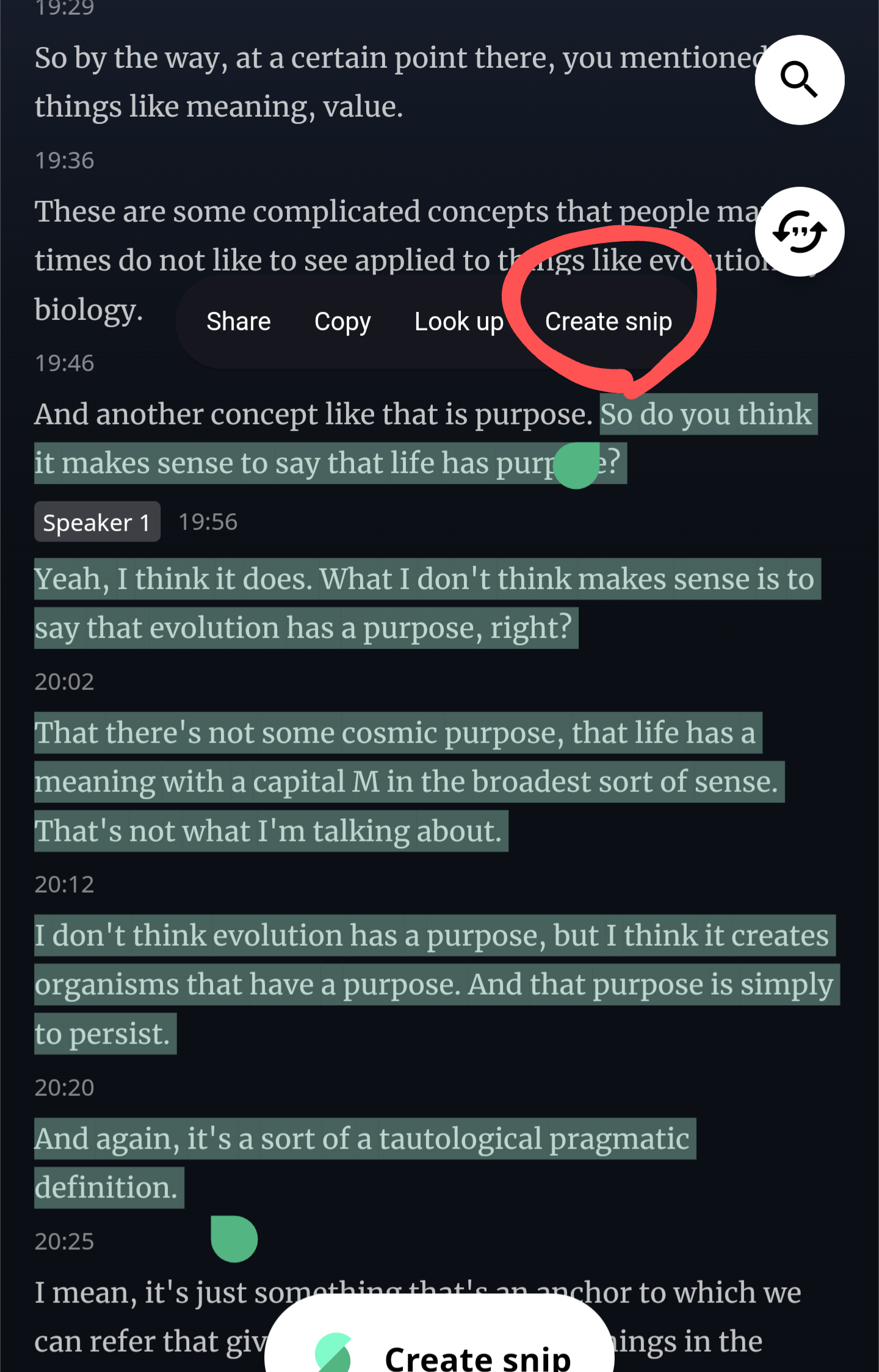
That’s all there is to it. It is straightforward.
This method still produces a snip with an AI summary, which might be unnecessary and overkill for a very brief text excerpts. Nonetheless, I get to keep the exact transcription that I need.
What’s described above is something I learned directly from Kevin Smith, the CEO of Snipd. It took place at a small meetup, in a cozy bar in Mission a few weeks ago.
Looking back, I should’ve been able to discover this feature earlier on my own by poking around the app in an exploratory manner. Nevertheless, it was enjoyable to learn this tip directly from the CEO. Hearing that the app and the entire business are still being managed by fewer than five people was indeed impressive .
It was also interesting to learn about other podcast enthusiasts and how they are building their PKM systems around podcasts. Overall, it was a pleasant gathering for a product of which I have been a fan and for which I anticipate a promising future.